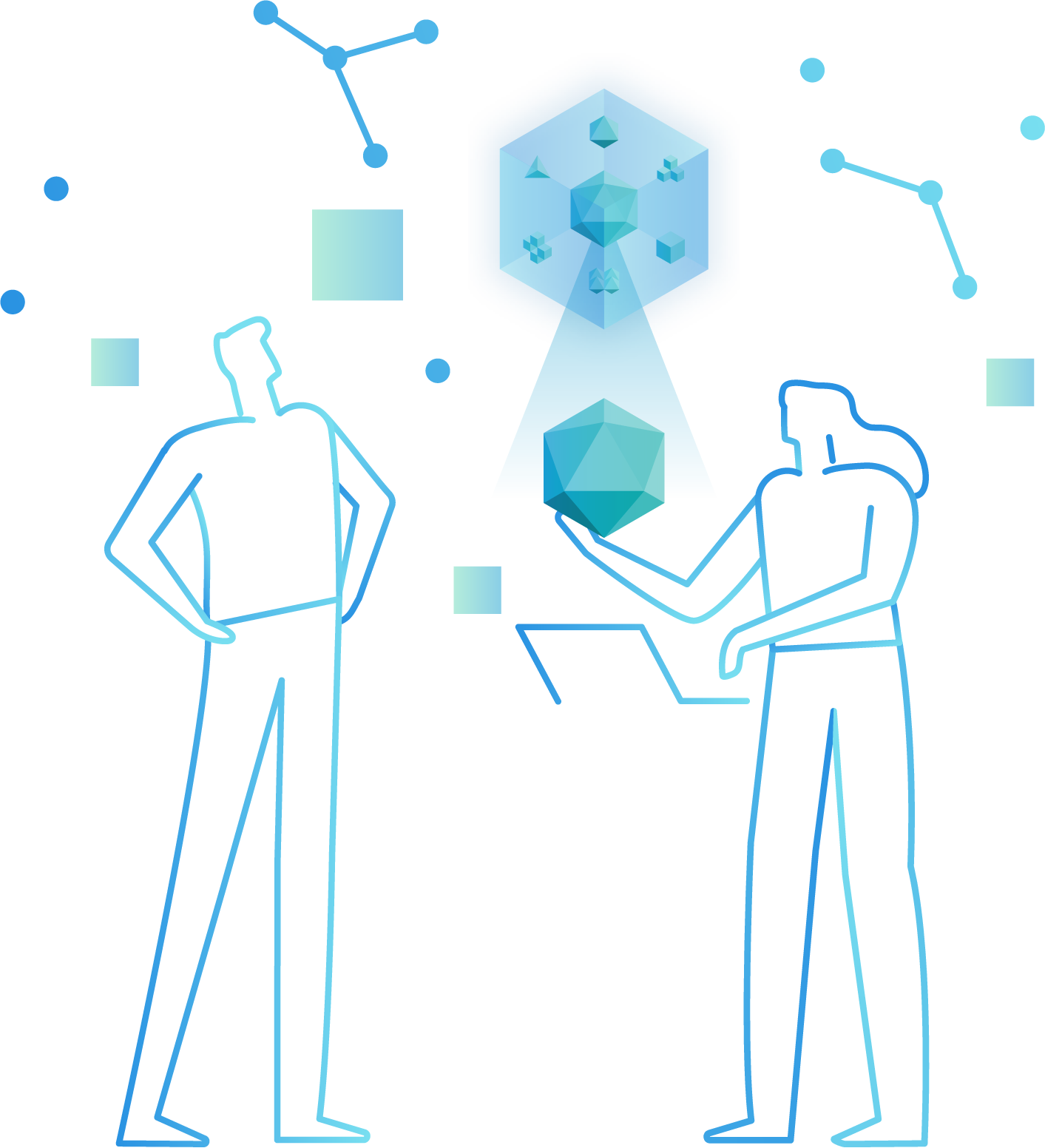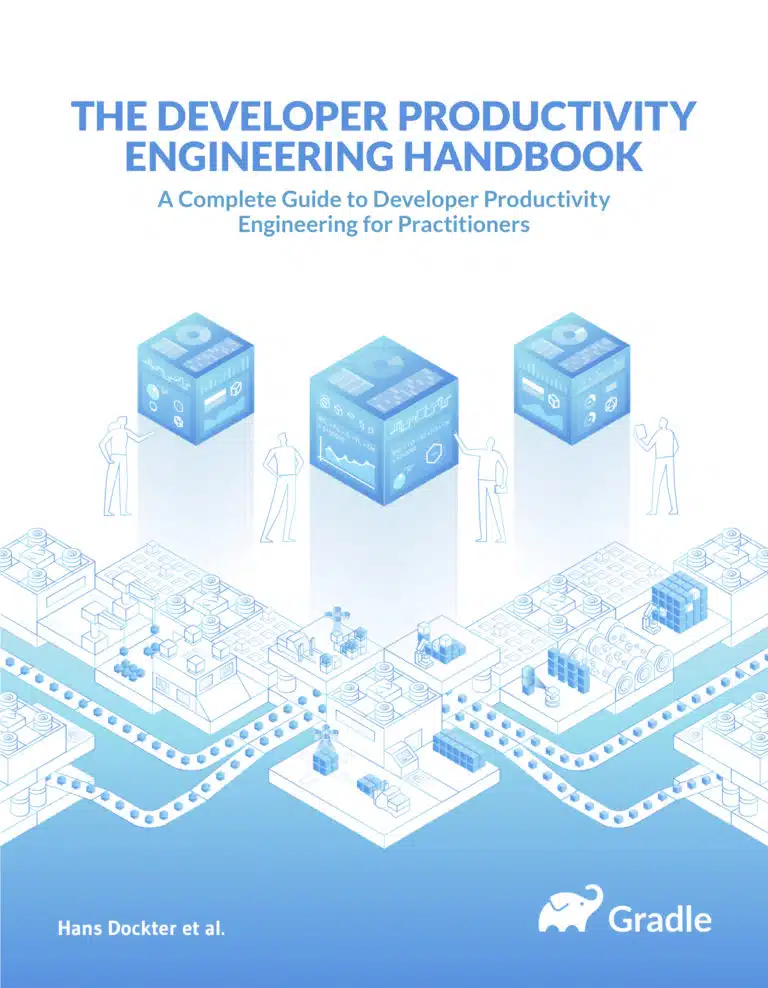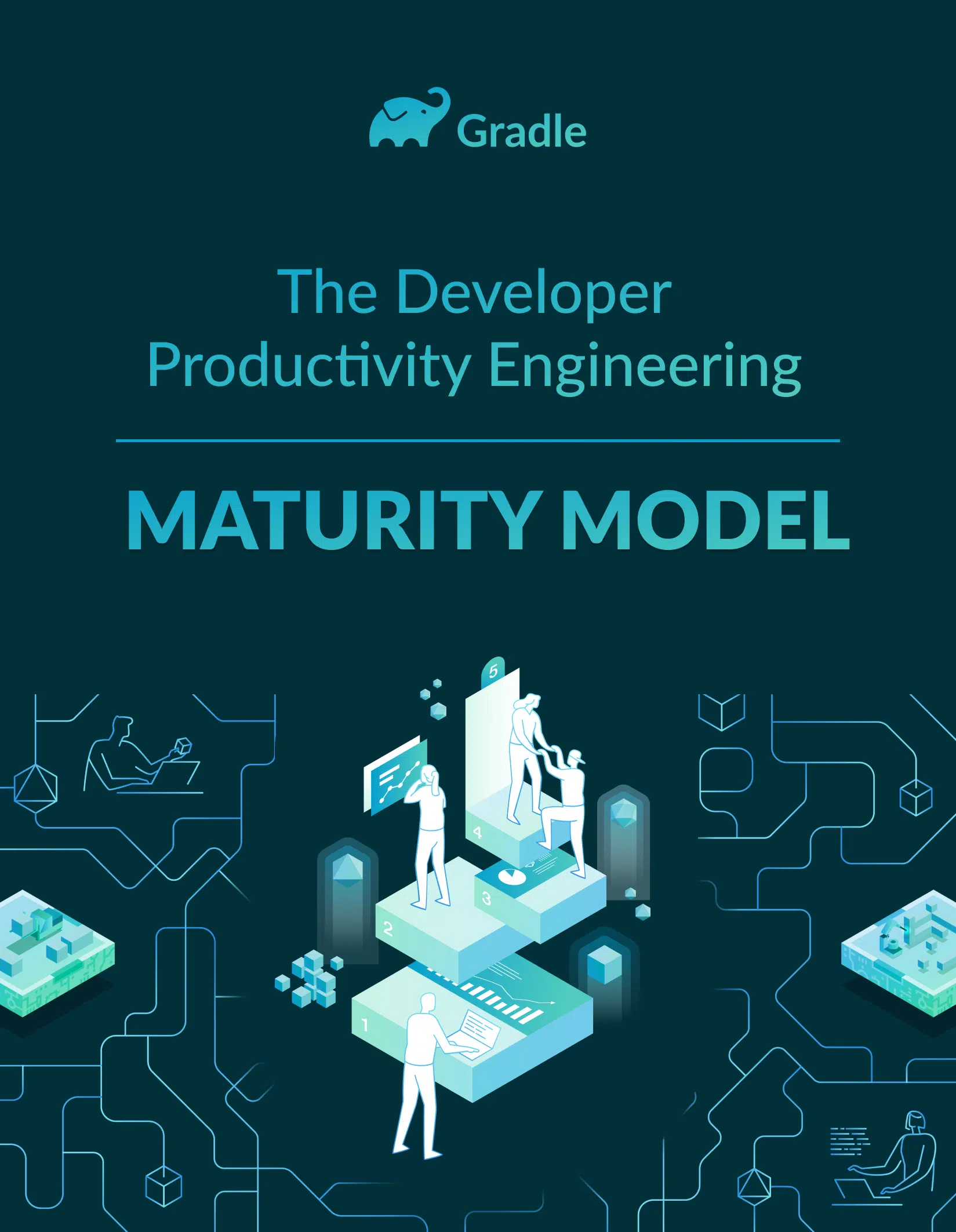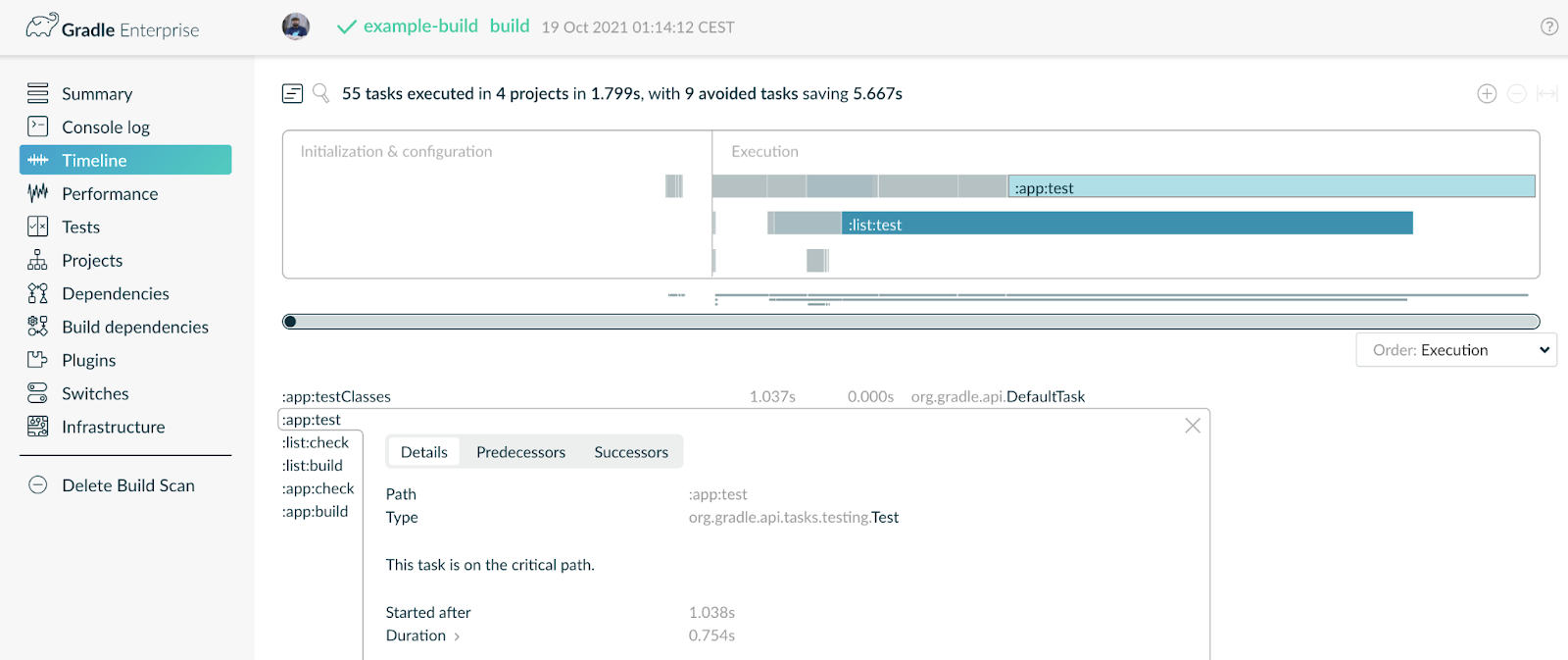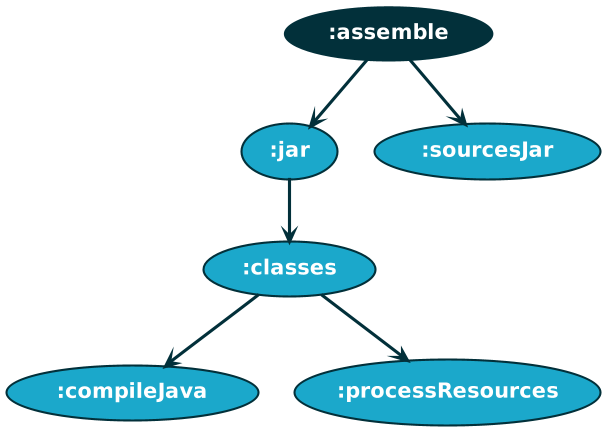speaker {
name = "Paul Merlin"
company = "Gradle"
joined = 2015
position = "Kotlin DSL Project Lead, again \o/"
previously = "Configuration Cache Project Lead"
github = "eskatos"
mastodon = "@eskatos@mastodon.social"
successes = listOf(
"BASIC 'Hello, World!'" in 1986,
"C 'Hello, World!'" in 1989,
"Java 'Hello, World!'" in 1996,
"Kotlin 'Hello, World!'" in 2015,
"tools", "daemons", "apps", "frameworks", "libs"
)
failures = generateSequence(code) { bugs }
}
Kotlin, one language to build them all!
Agenda
- Gradle & Kotlin 🤔
What is this all about?
- Imaginate 🖼
An imaginary image generator
- Gradle & Kotlin ❤
Build logic
Who am I?
🧑💻

Gradle
 |  |  |
Since 2008, our mission is to
accelerate developer productivity.
 |  |  |

Apache licenced sofware build tool
With 30M+ monthly downloads, this is one of the top 20 popular open source projects according to TechCrunch.

Gradle Enterprise, commercial product, is the first Developer Productivity Engineering (DPE) integrated solution.
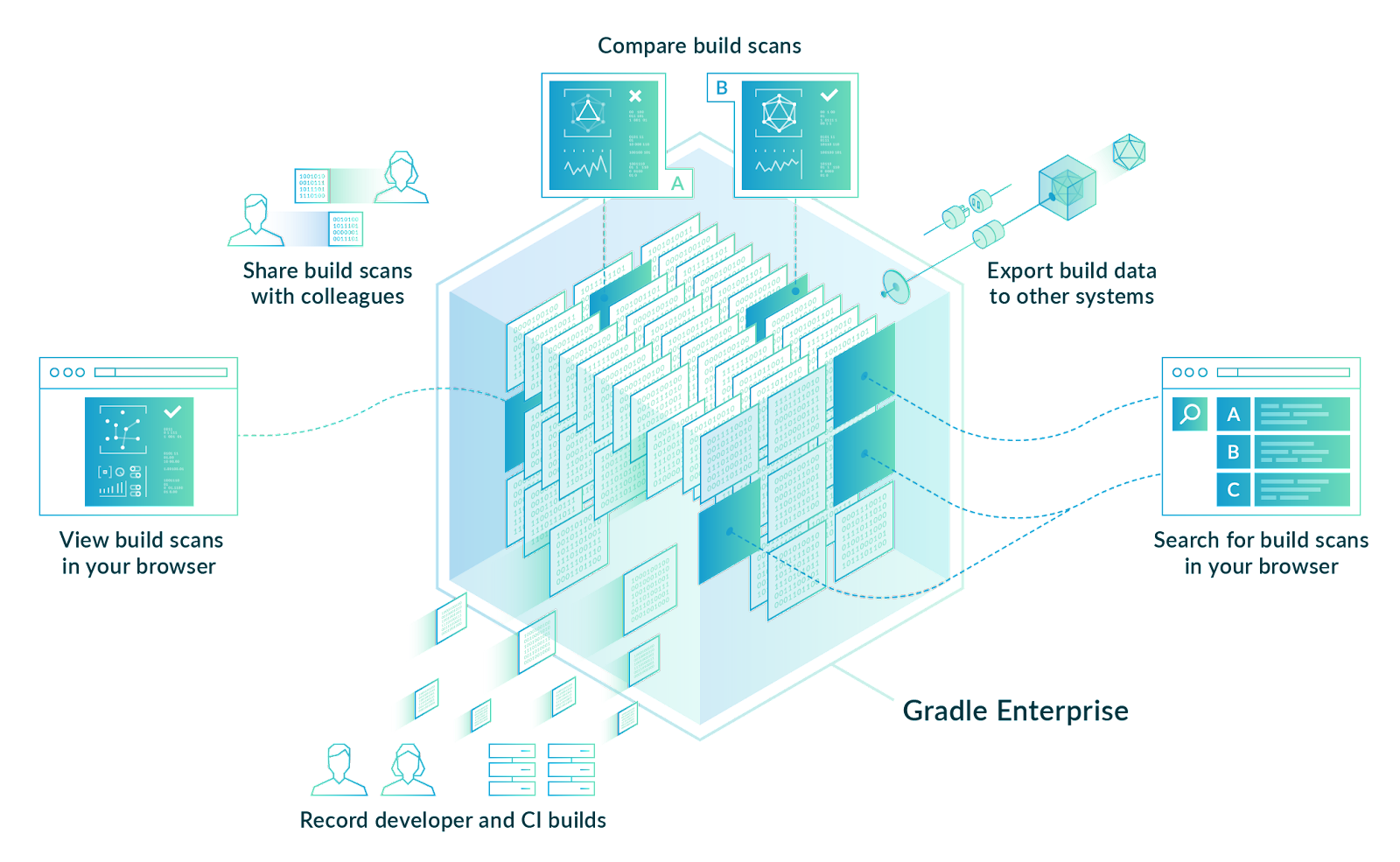
 Gradle |  Android |  Maven |  Bazel |  Scala (2023) |
Developer Productivity Engineering
DPE is an emerging software practice that relies on acceleration technologies and data analysis to improve developer productivity.
Build Scans
A permanent record
of what happens during a build.
We recruit!
If what we’re going to talk about Today is of interest to you, come work with us!

Gradle & Kotlin 🤔
What is this all about?
Gradle & Kotlin 🤔
Gradle Build Tool
Kotlin Programming Language
Gradle Build Tool
Gradle Build Tool is the fast and dependable open source build system that automates building software of any type, size or complexity.
The unique advantage of Gradle Build Tool is its elegant and extensible declarative build language.
Various ecosystems
Core

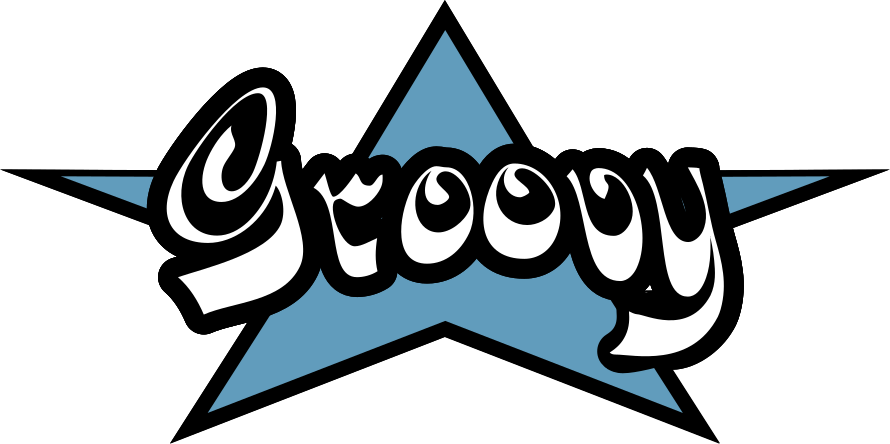


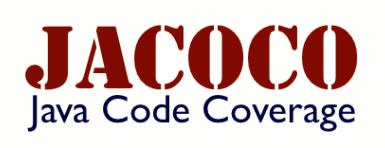
and more …
Community

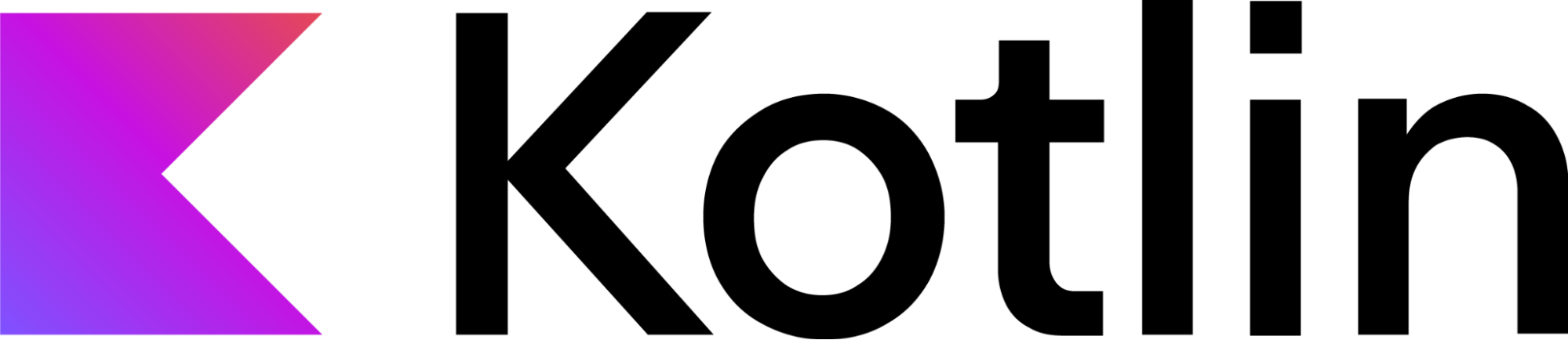









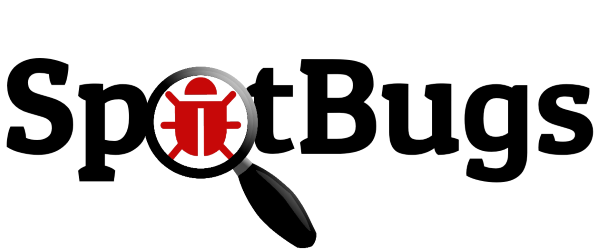
and more …
Logos from Wikimedia or from product official™ pages.
Gradle is…
A tool to automate building software
A dependency resolution engine
A task execution engine
An extensible configuration model and DSL
Plugins!
Task dependency resolution
Starts with the invoked task | 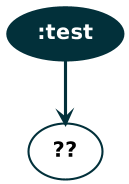 |
Task dependency resolution
Then connects that task with its direct task dependencies | 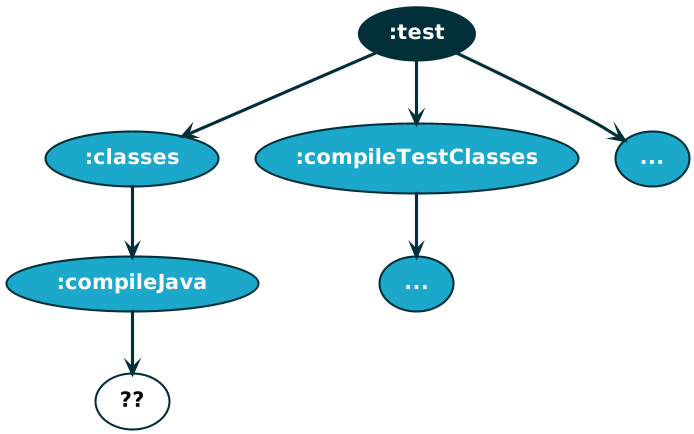 |
Task dependency resolution
Includes indirect ones, potentially from a different project | 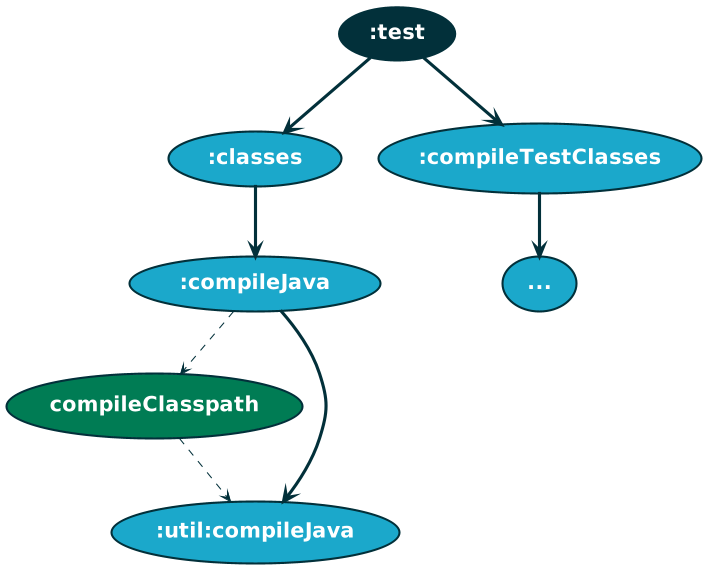 |
Task execution
Never do something that was done before
Avoid rework Build cache Do the work Incremental tasks | 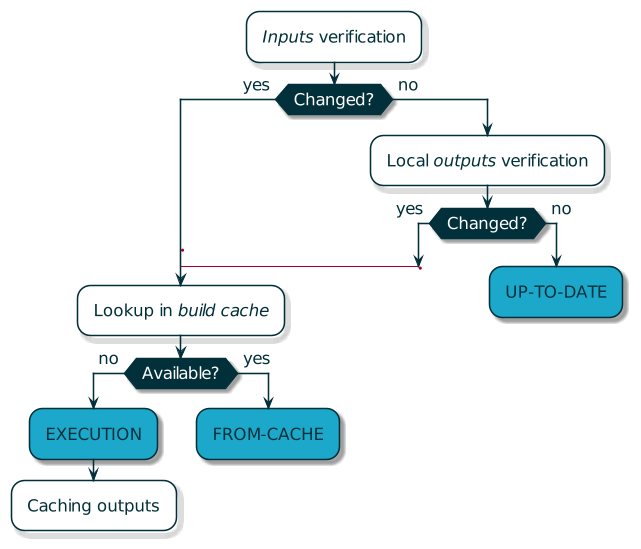 |
Extensible configuration
|
Configuration building blocks
Build
Build logic ensemble
Settings
Build and project hierarchy
Projects
Individual modules
Composite builds
Compose multiple builds together
Implementation languages
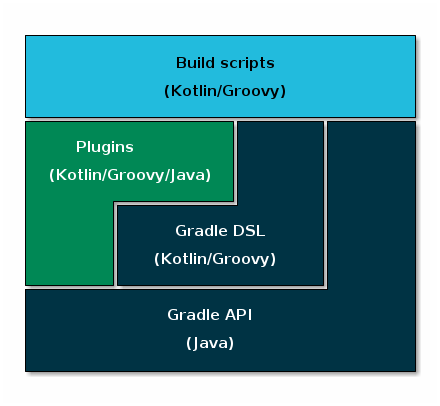
Build scripts vs. Plugins
Configuration
Build scripts are declarative
Conventions
Local build plugins implement the build configuration logic
plugins.gradle.org
Build logic can leverage external plugins
Writing plugins
A Gradle plugin is built by a Gradle build
Plugin development plugins for:
| Build script of a plugin in Java
Build script of a plugin in Groovy
Build script of a plugin in Kotlin
|
Programming model
Don’t call us, we’ll call you! Abstract types, instantiated and decorated by Gradle Injected Gradle Services | Something.groovybuild.gradle |
Plugins
Plugin types
| Script equivalents
|
MyPlugin.javaclass MyPlugin implements Plugin<Project> {
@Override
public void apply(Project project) {
/* ... Uses the Gradle API ... */
}
}Writing tasks
Tasks are functions
What are the task inputs? What are the task outputs? What happens when input or output change? | 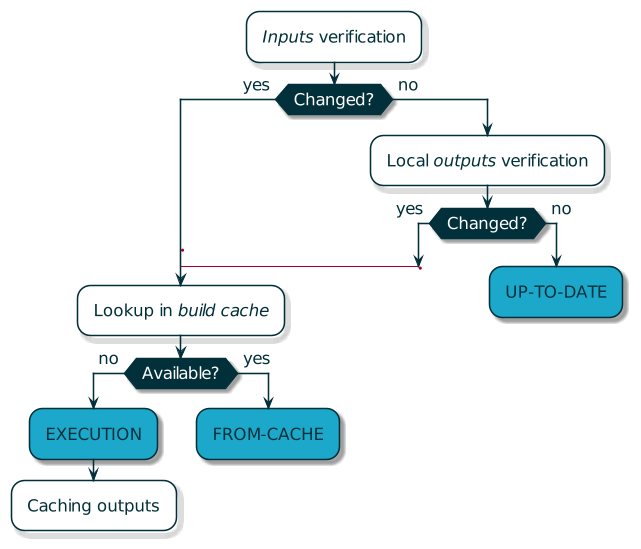 |
Writing tasks
Executed each time MyTask.kt |
MyTask.kt
|
Cached tasks
MyTask.kt@CacheableTask (1)
abstract class MyTask : DefaultTask() {
@get:InputFiles
@get:PathSensitive(RELATIVE) (2)
abstract val inputs: ConfigurableFileCollection
@get:OutputDirectory
abstract val output: DirectoryProperty
@TaskAction
fun action() {
/* ... */
}
}| 1 | Declare task implementation as cacheable |
| 2 | Specifies input path sensitivity |
Writing tasks
Many opt-ins to consider
Gradle helps by validating plugins and tasks
At runtime → warnings / failures / deprecations
While developing plugins →
:validatePlugins
Validation evolves by checking more and more things while preserving compatibility
Gradle is …
A tool to automate building software
A dependency resolution engine
A task execution engine
An extensible configuration model and DSL
Plugins!
Kotlin Programming Language
Kotlin is a multi-platform, statically typed, null-safe, general-purpose functional and object oriented programming language with type inference.
Kotlin is…
Multi-Platform != Cross-Platform
Targets
JVM, Android, JS, WASM, Native (Linux, Windows, Apple via LLVM)Interoperable
Java - JavaScript/TypeScript - CKotlin Common
The language, all platforms,expect/actualStandard Library
Common, JVM, JS/WASM, NativePlatform APIs
JVM, JS/WASM, Posix, Windows, Apple etc…
Kotlin is…
Multi-Platform != Cross-Platform
Ecosystem
CLI, networking, structured concurrency, serialization, GUI etc…Share as little as you want
DTOs, Networking, Storage etc…Share as much as you want
View Model/Presenter/Controller, UI etc…Gradle Plugins!
Dependency management, variants publication/consumption etc…
Kotlin shared UI toolkit
Compose Multiplatform
Originate from Android
Joint effort between JetBrains and GoogleReactive UI toolkit
Similar to React or SwiftUINow supports all platforms
JVM on Linux/Windows/Mac
"Native" on Android
Native on ios
Canvas on WASM in the browser
Kotlin Programming Language
Kotlin is a multi-platform, statically typed, null-safe, general-purpose functional and object oriented programming language with type inference.
Imaginate 🖼
An imaginary image generator
Imaginate - Demo
Imaginate - Exploration
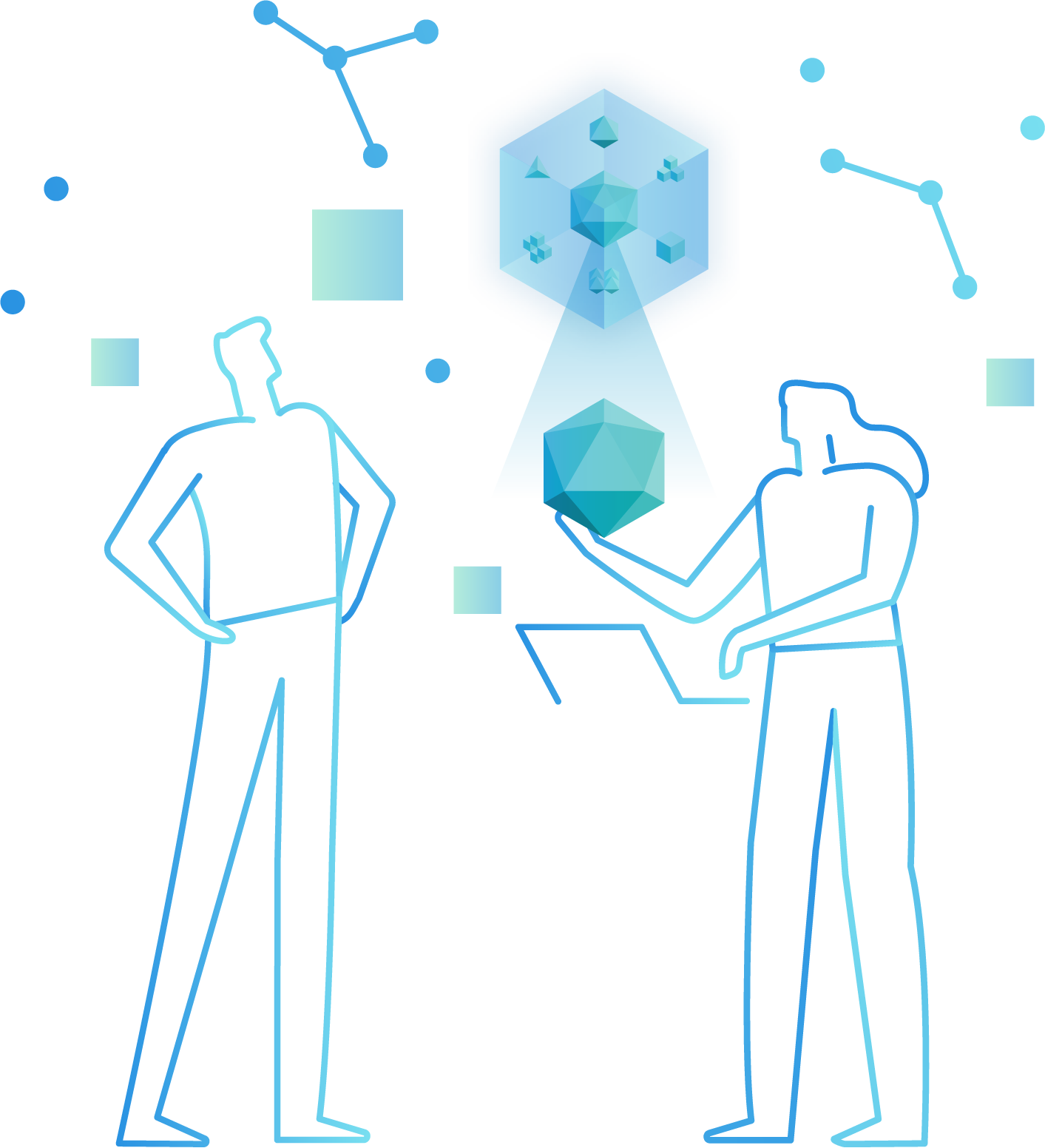
Imaginate - Overview
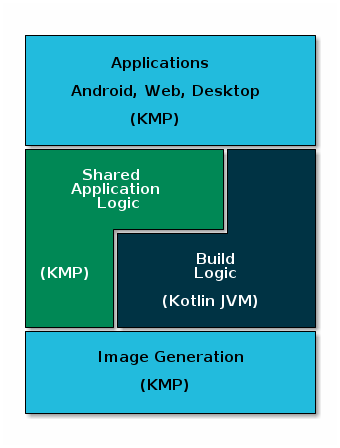
Gradle & Kotlin ❤
Build logic
Build logic - Kotlin!
Gradle’s Kotlin DSL
| 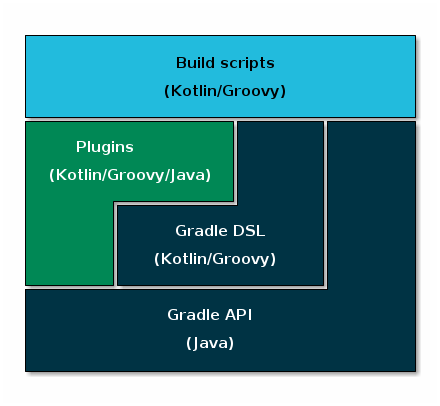 |
Build logic - Structure
A composite build bringing 4 included builds together.
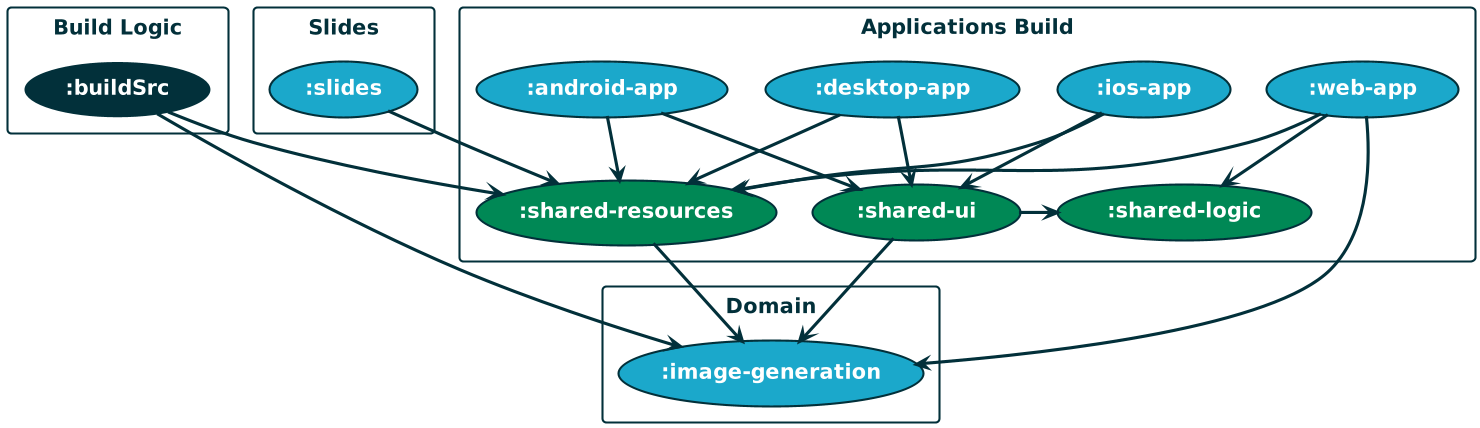
Build logic - Slides
"capital letter K. elephant. pop art." | "elephant in the Kotlin island. caravaggio."  |
Build logic - Overview
settings.gradle.ktsbuildSrc/settings.gradle.kts | 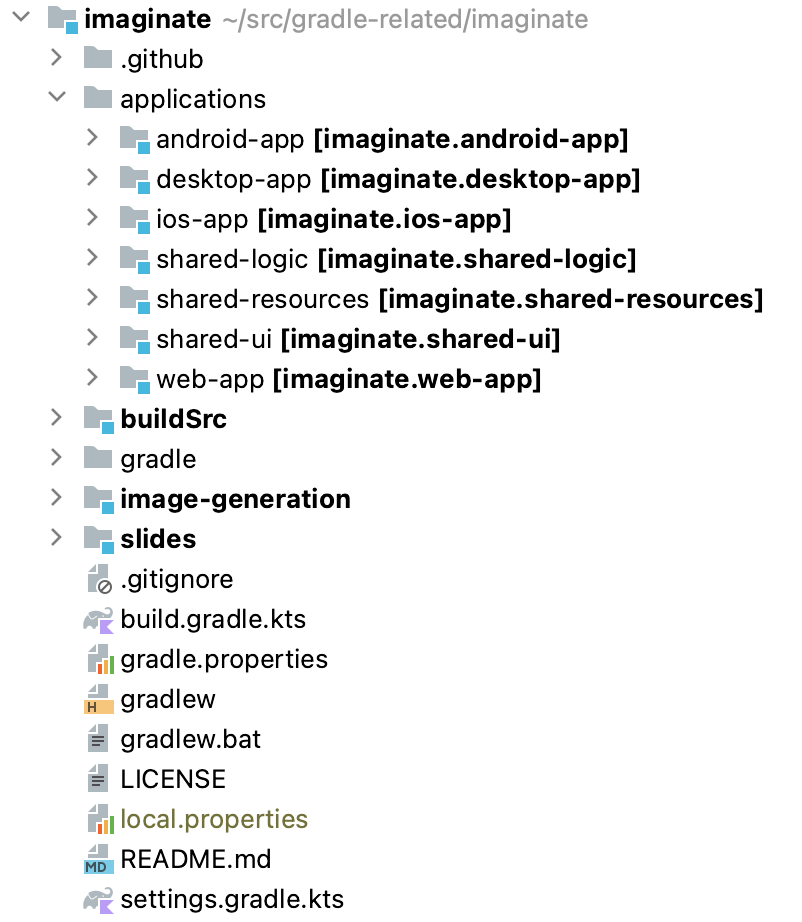 |
Build logic - Exploration
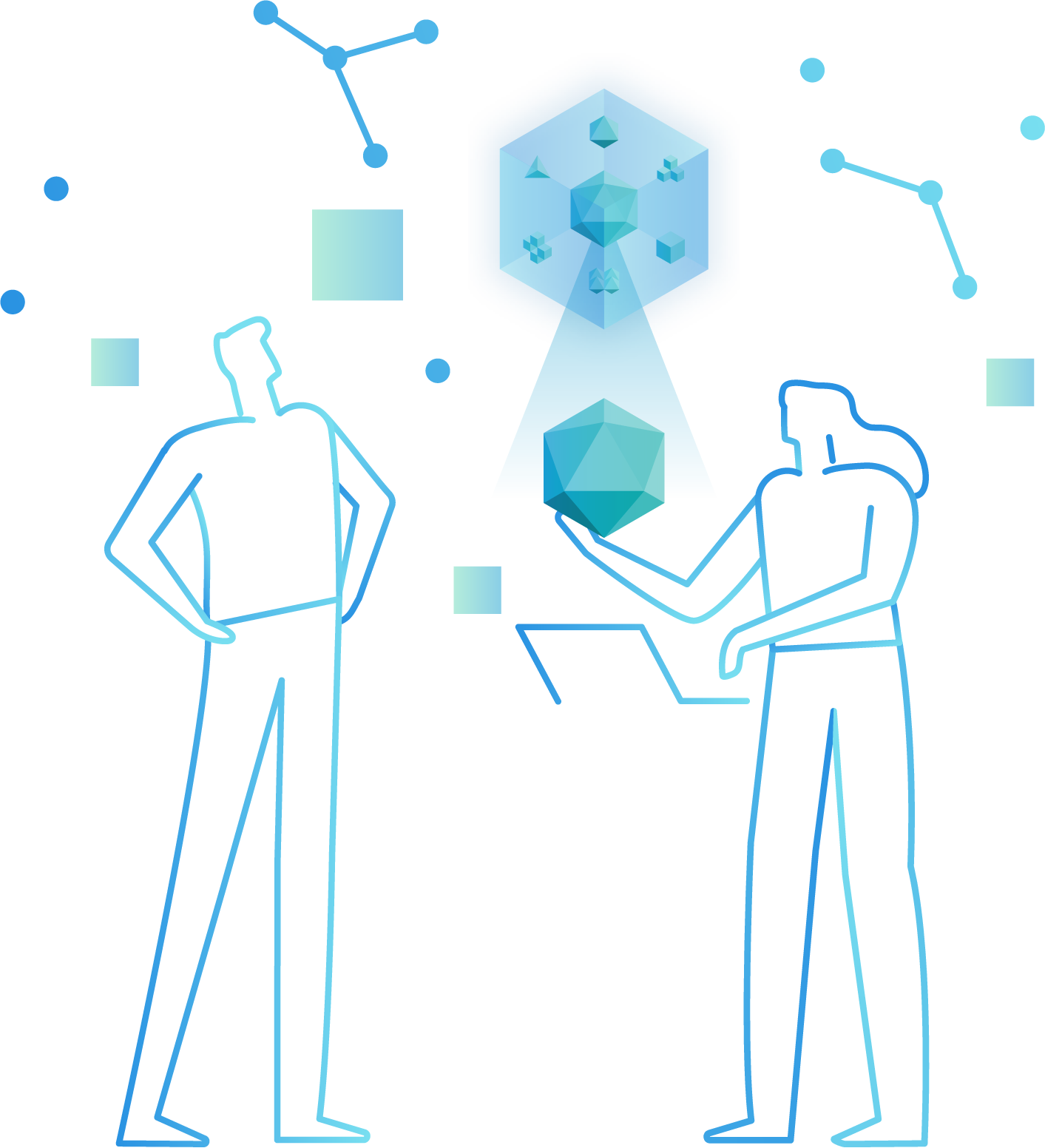
Build logic - Kotlin DSL
Gradle plugins contribute to a dynamic model Kotlin DSL provides static accessors
IDE assistance, code navigation etc… | applications/web-app/build.gradle.kts |
Build logic - Building blocks
Convention plugins
Custom DSL
| Helpers
Custom Tasks
|
Build logic - buildSrc
Keep imperative logic out of project build scripts.
Expose declarative DSL from convention plugins instead.
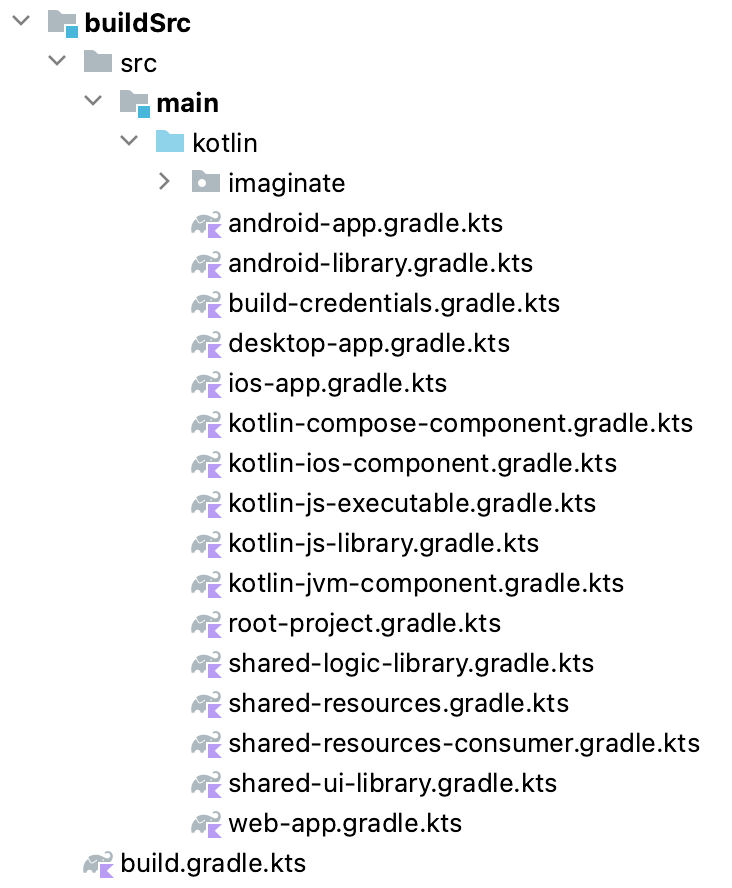 | applications/android-app/build.gradle.kts |
Build logic - buildSrc?
buildSrc vs includeBuild for build logic
Everything is made available in the owner build’s project scripts. You can directly use anything. |
Nothing is made available by default. You have to declare dependencies. Convention plugins
From
buildSrc |
Since Gradle 8.0, buildSrc is much more like included builds
docs.gradle.org/8.0/release-notes.html#improvements-for-buildsrc-builds
Build logic - buildSrc first
Start with buildSrc,
move to included builds when you need to
share logic between builds,
isolate a portion of build logic.
Transition is simple
if you only use convention plugins
Publish your convention plugins for sharing them across repositories
Build logic - Learn more
Gradle’s Kotlin DSL
Build organization
Jendrik’s Understanding Gradle videos
What’s next?
Usability
| Performance
|
We recruit!
If what we talked about Today is of interest to you, come work with us!

Thank you!
🙇